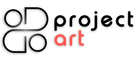Here's how to take great photos for your personal posters and paintings!

Hello dear customers!
Thank you for choosing Project Art for your personal posters and paintings. Your passion for photography and creativity inspires us every day. We want to make sure that your photos are as amazing as possible when they are transformed into beautiful works of art, so we want to share some valuable tips to capture memorable moments in high quality.
1. Understand the importance of resolution
Resolution plays an important role in the image quality of your posters and paintings. To ensure a sharp and detailed print, we recommend a resolution of at least 1000x1000 pixels. In this way, you get a fantastic result that really highlights your images.
2. Check your resolution in the gallery for iPhone and Android
To check the resolution of your photos in iPhone, open "Photos" and select the photo you are interested in.
Then press the "information" button at the bottom right, there you will find the resolution of your image.
For Android users, open "Gallery" and select the desired image.
Press the "Info" icon to see the resolution.
Then press the "information" button at the bottom right, there you will find the resolution of your image.
For Android users, open "Gallery" and select the desired image.
Press the "Info" icon to see the resolution.
3. Adjust to square format for Sheet Music
For our popular Music Tables, it is important that your images have a square format (ratio 1:1). If your original photo is not square, you will need to edit it to fit the format. This can be easily done using built-in editing tools on your mobile devices. Otherwise, we will do it for you so that it fits. The risk is then that everything in the picture will not be included.
Edit for iPhone:
- Open "Images" and select the image.
- Tap "change" at the top right of the screen.
- Select the Straighten & Crop icon at the bottom right to adjust the image to a square format.
- When you're satisfied, tap "Done" to save the edited image.
See the video on how to do it here
Edit for Android:
- Open "Gallery" and select the image.
- Tap "Edit" or "Edit Button" depending on your device.
- Choose the square format or manually crop the image to a square ratio.
- Save the edited image when you're done.
4. Lighting - your best friend
Lighting is the key to capturing the true beauty of an image. Try to photograph your subject in natural light or use bright lighting to avoid dark or overexposed images. Avoid using flash, as it can create harsh shadows and destroy the natural feel of the image.
5. Color and composition
Think about the balance of the colors and how they work together in the image. Try to avoid too many contrasting colors that can take attention away from the main subject. Experiment with different compositions and see how different angles can change the impression of the image.
6. Use the original file
For best results, we recommend uploading the original file of your image. Ideally, it should be taken with the mobile's own camera app. By using the original file, you reduce the risk of compression and quality loss.
7. Avoid compression by messaging services
We understand that it is easy to share images via various messaging services, but remember that in most cases these compress the images and thus negatively affect the quality. If possible, upload the images directly from your mobile gallery to our webshop for best results.
Here is the difference between the original image and the same image that I saved after it was sent through Messenger. As you can see, the size has been compressed by just over 70%! If you don't have a huge resolution on the image, it can be very small and result in a very poor result.


We are so grateful that you choose Project Art for your personal Posters and Sheet Music. By following these simple tips, you can ensure that your photos become fantastic posters and paintings that you will love for years to come. Together we create a community of creativity and beauty, and we look forward to seeing your fantastic photos in our webshop!
Sincerely,
The team at Project Art
The team at Project Art
Comments
Leave a comment
Your Email Address Will Not Be Published. Required Fields Are Marked *